ファイル転送が遅い その1 (FreeBSD、2014/01/08) [FreeBSD]
うちのsambaファイルサーバ、read/write共になんかちょっともっさりしているんですよね。マザーボードはMSI C847IS-P33なんですが、それまでに使っていたD945GCLF2よりも遅い感じです。NICは双方共に1000BASE-Tなんですが、Windows7でファイルをコピーするとたいてい10~12MB/sぐらいで頭打ちします。Windows7側のアンチウィルスソフトを一時停止しても改善しません。
netstat -iの結果を見ても特にエラーが上がっているわけでもなく、リンクアップ状況も正常です。
ただなんとなく、通信速度の頭打ちが100Mbpsっぽいなぁという気はしているので、iperfを使って性能測定をしてみました。iperfは割とメジャーなスループット測定ソフトウェアで、派生ソフトウェアもいろいろあります。測定はTCPとUDPを選択でき、測定パケットはSmartBitsのようにフレームに疑似ヘッダが付いているものではなく、ちゃんとした(?)プロトコル動作を実施してくれます。
TCPであればウィンドウサイズの調整が行えますし、UDPであれば帯域を指定することができます。特にTCPの測定は、WANのような高遅延な環境で実効スループットを測定する場合に重宝します。(Windowsであれば、NanaとかNetMiとか似たようなソフトウェアがありますね)
さてさて結果は、まずはTCP片方向スループット、
次にTCP双方向スループット、
UDP片方向90Mbps、
UDP片方向120Mbps、
という結果でした。さてさて、これから解るネットワークの問題点は何でしょうか。
その2へ続く。
netstat -iの結果を見ても特にエラーが上がっているわけでもなく、リンクアップ状況も正常です。
root@atom:~ # ifconfig
re0: flags=8843<UP,BROADCAST,RUNNING,SIMPLEX,MULTICAST> metric 0 mtu 1500
options=8219b<RXCSUM,TXCSUM,VLAN_MTU,VLAN_HWTAGGING,VLAN_HWCSUM,TSO4,WOL_MAGIC,LINKSTATE>
media: Ethernet autoselect (1000baseT <full-duplex,master>)
status: activeただなんとなく、通信速度の頭打ちが100Mbpsっぽいなぁという気はしているので、iperfを使って性能測定をしてみました。iperfは割とメジャーなスループット測定ソフトウェアで、派生ソフトウェアもいろいろあります。測定はTCPとUDPを選択でき、測定パケットはSmartBitsのようにフレームに疑似ヘッダが付いているものではなく、ちゃんとした(?)プロトコル動作を実施してくれます。
TCPであればウィンドウサイズの調整が行えますし、UDPであれば帯域を指定することができます。特にTCPの測定は、WANのような高遅延な環境で実効スループットを測定する場合に重宝します。(Windowsであれば、NanaとかNetMiとか似たようなソフトウェアがありますね)
さてさて結果は、まずはTCP片方向スループット、
------------------------------------------------------------ Client connecting to 192.168.0.2, TCP port 5000 TCP window size: 65.0 KByte (default) ------------------------------------------------------------ [ 3] local 192.168.0.1 port 46408 connected with 192.168.0.2 port 5000 [ ID] Interval Transfer Bandwidth [ 3] 0.0- 3.0 sec 32.0 MBytes 89.5 Mbits/sec [ 3] 3.0- 6.0 sec 27.4 MBytes 76.5 Mbits/sec [ 3] 6.0- 9.0 sec 33.4 MBytes 93.3 Mbits/sec [ 3] 9.0-12.0 sec 31.8 MBytes 88.8 Mbits/sec [ 3] 12.0-15.0 sec 33.5 MBytes 93.7 Mbits/sec [ 3] 15.0-18.0 sec 33.4 MBytes 93.3 Mbits/sec [ 3] 18.0-21.0 sec 33.5 MBytes 93.7 Mbits/sec [ 3] 21.0-24.0 sec 33.1 MBytes 92.6 Mbits/sec [ 3] 24.0-27.0 sec 33.5 MBytes 93.7 Mbits/sec [ 3] 27.0-30.0 sec 33.4 MBytes 93.3 Mbits/sec [ 3] 0.0-30.0 sec 325 MBytes 90.9 Mbits/sec
次にTCP双方向スループット、
------------------------------------------------------------ Server listening on TCP port 5000 TCP window size: 64.0 KByte (default) ------------------------------------------------------------ ------------------------------------------------------------ Client connecting to 192.168.0.2, TCP port 5000 TCP window size: 65.0 KByte (default) ------------------------------------------------------------ [ 4] local 192.168.0.1 port 26106 connected with 192.168.0.2 port 5000 [ 6] local 192.168.0.1 port 5000 connected with 192.168.0.2 port 62667 [ ID] Interval Transfer Bandwidth [ 6] 0.0- 3.0 sec 6.95 MBytes 19.4 Mbits/sec [ 4] 0.0- 3.0 sec 21.8 MBytes 60.8 Mbits/sec [ 4] 3.0- 6.0 sec 21.1 MBytes 59.1 Mbits/sec [ 6] 3.0- 6.0 sec 7.80 MBytes 21.8 Mbits/sec [ 4] 6.0- 9.0 sec 25.6 MBytes 71.7 Mbits/sec [ 6] 6.0- 9.0 sec 9.88 MBytes 27.6 Mbits/sec [ 4] 9.0-12.0 sec 24.1 MBytes 67.5 Mbits/sec [ 6] 9.0-12.0 sec 8.26 MBytes 23.1 Mbits/sec [ 6] 12.0-15.0 sec 5.10 MBytes 14.3 Mbits/sec [ 4] 12.0-15.0 sec 25.2 MBytes 70.6 Mbits/sec [ 4] 15.0-18.0 sec 15.9 MBytes 44.4 Mbits/sec [ 6] 15.0-18.0 sec 13.4 MBytes 37.4 Mbits/sec [ 4] 18.0-21.0 sec 23.2 MBytes 65.0 Mbits/sec [ 6] 18.0-21.0 sec 8.81 MBytes 24.6 Mbits/sec [ 4] 21.0-24.0 sec 22.6 MBytes 63.3 Mbits/sec [ 6] 21.0-24.0 sec 5.69 MBytes 15.9 Mbits/sec [ 4] 24.0-27.0 sec 20.0 MBytes 55.9 Mbits/sec [ 6] 24.0-27.0 sec 11.5 MBytes 32.2 Mbits/sec [ 6] 0.0-30.0 sec 83.4 MBytes 23.3 Mbits/sec [ 4] 27.0-30.0 sec 23.9 MBytes 66.8 Mbits/sec [ 4] 0.0-30.0 sec 224 MBytes 62.4 Mbits/sec
UDP片方向90Mbps、
------------------------------------------------------------ Server listening on UDP port 5000 Receiving 1470 byte datagrams UDP buffer size: 64.0 KByte (default) ------------------------------------------------------------ [ 3] local 192.168.0.2 port 5000 connected with 192.168.0.1 port 59743 [ ID] Interval Transfer Bandwidth Jitter Lost/Total Datagrams [ 3] 0.0- 3.0 sec 32.2 MBytes 90.0 Mbits/sec 0.190 ms 88/23057 (0.38%) [ 3] 3.0- 6.0 sec 32.1 MBytes 89.7 Mbits/sec 0.198 ms 152/23043 (0.66%) [ 3] 6.0- 9.0 sec 31.8 MBytes 89.0 Mbits/sec 0.237 ms 255/22956 (1.1%) [ 3] 0.0-10.0 sec 107 MBytes 89.6 Mbits/sec 0.285 ms 541/76714 (0.71%) [ 3] 0.0-10.0 sec 1 datagrams received out-of-order
UDP片方向120Mbps、
------------------------------------------------------------ Server listening on UDP port 5000 Receiving 1470 byte datagrams UDP buffer size: 64.0 KByte (default) ------------------------------------------------------------ [ 3] local 192.168.0.2 port 5000 connected with 192.168.0.1 port 64894 [ ID] Interval Transfer Bandwidth Jitter Lost/Total Datagrams [ 3] 0.0- 3.0 sec 34.0 MBytes 94.9 Mbits/sec 0.263 ms 6282/30500 (21%) [ 3] 3.0- 6.0 sec 34.1 MBytes 95.4 Mbits/sec 0.198 ms 6229/30557 (20%) [ 3] 6.0- 9.0 sec 34.2 MBytes 95.6 Mbits/sec 0.185 ms 6201/30598 (20%) [ 3] 0.0-10.0 sec 114 MBytes 95.3 Mbits/sec 0.277 ms 20775/101829 (20%) [ 3] 0.0-10.0 sec 1 datagrams received out-of-order
という結果でした。さてさて、これから解るネットワークの問題点は何でしょうか。
その2へ続く。
タグ:samba
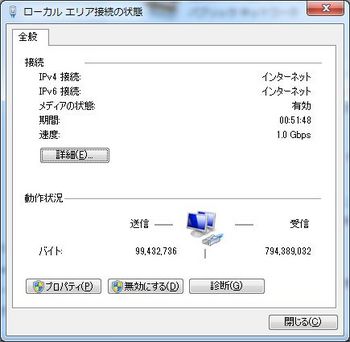




コメント 0